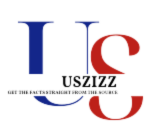Cryptocurrencies have gained immense popularity, and Bitcoin stands out as a sought-after digital asset. eToro, a renowned online trading platform, offers a secure and user-friendly way to buy Bitcoin.
In this article, we will walk you through the step-by-step process of purchasing Bitcoin on eToro, ensuring that even beginners can navigate the platform effortlessly. By following these instructions, you’ll soon find yourself delving into the world of Bitcoin investments with confidence.
Section 1: Getting Started with eToro
Table of Contents

Embarking on your Bitcoin journey with eToro begins by creating an account. Simply visit the eToro website and click on the inviting “Join Now” or “Sign Up” button to initiate the registration process. Fill in your personal details, including a robust password, and verify your email address to activate your account promptly.
Section 2: Account Verification
Before you can buy Bitcoin on eToro, it’s crucial to complete the account verification process, ensuring the safety of your funds and complying with regulatory requirements.
To accomplish this, furnish eToro with the necessary identification documents, such as a valid ID card or passport, along with proof of address. After submitting your documents, eToro’s diligent team will review them, a process that typically takes a few business days. Once approved, you can proceed to fund your account.
Section 3: Funding Your eToro Account
Now that your eToro account is verified, it’s time to deposit funds. Click on the “Deposit Funds” button and select your preferred payment method, be it credit card, bank transfer, or e-wallet. Follow the intuitive instructions displayed on your screen to complete the deposit process. Remember to factor in any associated fees and ensure that you have sufficient funds to make your Bitcoin purchase.
Section 4: Buying Bitcoin on eToro
With your eToro account funded, you are now ready to purchase Bitcoin. Navigate to the eToro dashboard and either search for “Bitcoin” or locate it in the cryptocurrency category. Click on “Trade” or “Buy” to initiate the purchase.

The order window will appear, allowing you to specify the desired amount of Bitcoin or the amount you wish to invest. Take note of the prevailing market price and any additional fees applicable. Thoroughly review the order details before confidently clicking on “Open Trade” or “Buy” to execute the transaction.
Section 5: Managing Your Bitcoin Investment
Upon successfully acquiring Bitcoin on eToro, it is essential to manage your investment wisely. eToro offers various features to keep you well-informed and empower you to make informed decisions. Utilize stop-loss and take-profit levels to mitigate risks and protect your investment. Additionally, eToro provides comprehensive market performance charts and indicators to help you track the progress of Bitcoin.
Section 6: Security and Safety Tips
To safeguard your Bitcoin investment on eToro, consider these crucial security measures. Enable two-factor authentication (2FA) to add an extra layer of protection to your account. Exercise caution and avoid sharing your account details or password with anyone. Regularly update your password and store it securely. Stay vigilant against phishing attempts and rely solely on official eToro websites and applications.
Conclusion
Purchasing Bitcoin on eToro is a straightforward process that anyone can undertake by following the step-by-step instructions provided in this guide. Remember to create an eToro account, complete the verification process, fund your account, and execute your Bitcoin purchase.
By managing your investment wisely and adhering to essential security practices, you can confidently embark on your Bitcoin journey and potentially benefit from its promising growth. Start your Bitcoin investment on eToro today and unlock the exciting potential of this digital asset.
Read More: The Talented Ensemble of Actors that Brought Westeros to Life: A Look at the Cast of Game of Thrones